The Lenovo Legion 5i 15 is among the new Lenovo Legion lineup announced back in April of 2020. Since then, this laptop has gained a lot of attention due to its subtle and non-gamery design compared to other gaming laptops in the market. Anticipation around this laptop’s unthrottled gaming power and impressive internal specifications for a highly reasonable price were also seen after the launch.
After a few weeks of using the Legion 5i 15, we can finally share our review and insights to you. The model that we’re reviewing today has the latest Intel Core i7-10750H, an Nvidia GeForce RTX 2060, 8GB RAM, a 512GB SSD, and a 15.6-inch FHD 120Hz display. Here’s everything you need to know before making a final decision on the Legion 5i 15.

Lenovo Legion 5i 15 Specifications
- Processor: Intel Core i7-10750H
- Installed Memory: 8GB DDR4
- Operating System: Windows 10 Home
- GPU: NVIDIA GeForce RTX 2060 6GB GDDR6
- Storage: 512GB SSD
- Display: 15.6” FHD 120Hz
- Ports:
- 1 x USB Type-C
- 4 x USB Type-A
- 1 x HDMI 2.0
- 1 x 3.5mm headphone and microphone combo jack
- 1 x Kensington lock
- 1 x RJ-45 Ethernet jack
Price: PHP 78,995
For more details on Lenovo Legion 5i 15 specifications, go to this link.
Lenovo Legion 5i 15 Unboxing
Out of the box, the Legion 5i comes with a 230W AC Adapter, Setup and Warranty Guide, and a bundled Lenovo Legion M300 RGB Gaming Mouse.
Lenovo Legion 5i 15 Design and Features
This is a machine that has a very different design compared to other gaming laptops in the market. Although this is the least gaming design laptop that we have seen, it still has a firm masculine design language with sharp edges and angles of a gaming laptop. The Phantom Black chassis is made of plastic but the quality of the material and the way Lenovo finished it is very good compared to any other gaming laptops in the same price range.
Lenovo also included a ledge in the middle of the top lid, located just above the webcam, which gives you easy access to open up the laptop with no problem. There is some flex in the lid, but nothing that’s alarming. On the outside of the lid is a full “Legion” logo as well as a Lenovo badge on the opposite corner.
The majority of ports can be found along the back edge, including HDMI, USB Type-C port, 2x USB Type-A ports, and an RJ-45 Ethernet port.
On either side of the laptop is a USB Type-A port, and on the left side is where you can find a 3.5mm Headphone and Microphone combo jack. The Legion 5i has a lot of ports that should allow you to connect most of your gaming accessories and peripherals. The only thing missing here is the Thunderbolt 3.

The bottom is both nice looking and well ventilated, a lot of open space for cool air to come in.
Lenovo Legion 5i 15 Display and Audio
At the very top, you have a 720p 1.0MP webcam with Privacy Shutter, which is pretty easy to slide to the left. The webcam is usable but we will still recommend you to buy an external webcam if you’re looking for better image quality.

The screen display is 15.6 inches In-Plane Switching (IPS) anti-glare technology. The resolution is 1920 by 1080 and the refresh rate is 120hz. The level of brightness on the display is 250nits so it’s advisable to only game indoors in a low light condition.
For speakers, they’re located at the very bottom on your left and your right hand side, which works great if you have the laptop on a hard surface because then the sound can bounce off. The speakers are just average and enough for an entry level gaming laptop.
The ambient noise that we got is 39.8db and the average sound level is 77.2db. This makes 37.4db as Legion 5i’s actual sound level.
Lenovo Legion 5i 15 TrueStrike Keyboard and Touchpad

The Legion 5i’s keyboard has a full keyboard layout which gives you the number pad on your right-hand side. It’s powered by Lenovo Legion’s new TrueStrike Keyboard technology that offers 100% anti-ghosting, sub-millisecond response times, and ‘soft-landing’ switches for better precision. We have not experienced any issue using the keyboard, the keys are responsive, reacts real quick, which works great when you’re gaming. The key travel is not too long and enough for a comfortable typing experience. The keyboard itself is backlit, the standard color is white but can be configured to have a 4-zone RGB LED system, a rare thing to see in a budget gaming laptop.
The touchpad gives off a very good tracking feel and using it was pretty smooth too. This year, Lenovo ditched the left and right buttons on the touchpad and we’re liking this change a lot since it makes for a cleaner look.
Lenovo Legion 5i 15 Benchmarks
Note: These are all out of the box benchmarks, we did not overclock/undervolt.
Temperature
Let’s start first with the thermal performance of this laptop.

Using MSI Afterburner to monitor our CPU and GPU temps, we’ve reached an optimal temperature when it comes to both components.

The Legion 5i has decent cooling potential, as well as its competitors. Nothing out of the ordinary here.
Synthetic Benchmarks
This test will simulate the laptop’s capability on rendering graphics which can reflect performance on content creation software.

Having a GeForce RTX 2060 GPU made it clear that this laptop can perform well on a GPU optimized application such as the Adobe Creative Cloud Suite and Blender. Meanwhile, when it comes to CPU performance, the i7 10750H is fairly decent but of course, there are also better mobile processors out there that can push through on these types of workloads.
Dota 2 – DP: V.Prodigy Vs Team Secret

For Dota 2, the Lenovo Legion 5i can run it on any settings above 60+ FPS but can’t utilize its 120hz panel.
Resident Evil 3: Remake

The RE Engine used by Capcom is famous for its stability and low demand on hardware while maintaining amazing visuals. As we can see in the graph, you’ll have no problem running this game on the Lenovo Legion 5i.
Cyberpunk 2077

Although the game is fairly new and still has some bugs that can affect performance, the Legion 5i can run this game smoothly on Low Settings with or without RTX/Ray Tracing. It managed to have a score above 60+ FPS.
Lenovo Legion 5i 15 Performance

New to the Legion 5i is a “Q Control” function which gives an indicator of your thermal mode. You can use the Fn+Q shortcut to cycle through three modes: white LED denotes a “Balance” mode, the red LED denotes a “Performance” mode, and the blue LED denotes a “Quiet” mode.
Lenovo Legion 5i is a good way to go with an Intel and NVIDIA combination. You can get any job done with the 10th-generation i7-10750H Intel processor and NVIDIA RTX 2060 graphics card. The Intel Core i7 allows you to do almost everything from gaming, work, and editing videos pretty efficiently. With this CPU also comes the Wi-Fi 6 connectivity. It’s a new standard that’s able to handle much faster speeds, making it ideal for gamers.
Another feature of the Legion 5i that’s worth noting is its Premium Care warranty solution that lasts for three years. It relieves users’ worries when it comes to technical issues through the solution’s comprehensive software and hardware support that comes with offerings such as a 24×7 direct hotline to Lenovo technicians, On-Site Repair, and an Annual PC Health Check to maintain and optimize performance in the long run. Combined with the Legion 5i’s many features above, Premium Care makes Lenovo not only one of the world’s leading PC hardware vendors but a fully-fledged integrated solutions provider that’s capable of helping customers address critical technical needs.
The Legion 5i 15 with an Intel Core i7-10750H processor and NVIDIA GeForce RTX 2060 6GB GDDR6 graphics card is now available for PHP 78,995. It also retails in an upgraded 144Hz display variant for PHP 82,995. Contact any Lenovo authorized resellers to get your hands on them by visiting lenovo.com/ph/en/where-to-buy. Buyers of the notebook are in luck as the Legion 5i is also a participating product in “The Empire Christmas Sale” promo lasting up to December 31, 2020. Those purchasing the Legion 5i and other select Legion devices will get corresponding Empire points that can be used to redeem exclusive Legion merchandise. The Empire is the exclusive gaming community of Lenovo Legion. For more information about the promo, go to lenovo.com/ph/en/legionempiresale or legion.lenovo.com.
# # #
DISCLAIMER
The prices mentioned are exclusive of all taxes & octroi
*All battery life claims are approximate and based on test results using the MobileMark® 2014 ver 1.5 battery life benchmark test. Actual results will vary and depend on numerous factors including product configuration and usage, software, operating conditions, wireless functionality, power management settings, screen brightness and other factors. The maximum capacity of the battery will naturally decrease)
Warranty: Regional Carry-in Warranty is only applicable in ASEAN countries and China. Lenovo makes no representation or warranty regarding third-party products or services.
Trademarks: Lenovo, ThinkPad, ThinkCentre, and the Lenovo logo are trademarks of Lenovo. Microsoft, Windows, Windows NT, and the Windows logo are trademarks of Microsoft Corporation. Ultrabook, Celeron, Celeron Inside, Core Inside, Intel Logo, Intel Atom, Intel Atom Inside, Intel Core, Intel Inside, Intel Inside Logo. Intel vPro, Itanium, Itanium Inside, Pentium, Pentium Inside, vPro Inside, Xeon, Xeon Phi. Xeon Inside and Intel Optane are trademarks of Intel Corporation or its subsidiaries in the U.S. and/or other countries. Other company, product, or service names may be trademarks or service marks of others.