We got our hands on the Seagate Firecuda 510 SSD today. Given the fact that there’s so many NVMe SSD in the market that is not budget-friendly, let’s take a look at the Seagate FireCuda SSD review and see if it’s worth the price.
While you’re here if you’re also looking at how you can install your first M.2 SSD in your laptop, check out our YouTube tutorial here.
Unboxing
For the unboxing of this product, please watch our Seagate Firecuda 510 SSD review on YouTube starting @2:30 time-stamp. The package comes with a Seagate Warranty Guide and the actual SSD. As well as a 5-year limited warranty from Seagate.
Specifications
Here’s the following specification for the Seagate Firecuda 510 SSD 1TB variant. For the complete spec sheet please click here.
| Specifications | Seagate FireCuda 510 1TB |
| Interface | PCIe G3 ×4, NVMe 1.3 |
| NAND Flash Memory | 3D TLC |
| Sequential Read | 3,450 |
| Sequential Write | 3,200 |
| Random Read | 620,000 IOPS |
| Random Write | 600,000 IOPS |
| Total Bytes Written | 1,300 TB |
| Dimensions (LxWxH) | 80.15 mm x 22.15 mm x 3.58 mm |
| Weight | 8.7 g |
Benchmarks
ATTO Disk Benchmark: Using this application as a benchmark tool, we got 3.22 GB/s in read speeds and 2.85 GB/s in write speeds. These results are almost similar to the advertised read and write speeds of the Seagate FireCuda 510 SSD, which is great.

Copy/Transfer Test: Moving along with our standard 1.77GB test containing various file types such as videos, exe-files, pictures, etc., we copied these files to the FireCuda 510 from an HDD and the SSD to itself. Hitting a max copy speed of 369 – 380 Mb/s which is quite impressive for this SSD.

Boot-Time Speed: Using the Windows 10 Education operating system with Fast Boot disabled, we got a decent 15 seconds boot-time using this SSD. These results are on par with the other NVMe SSD and greater than the SATA and SSHD storage that has been also tested in this benchmark.

Temperature: Using Crystal Disk Info, we’ve monitored the temperature of the Seagate FireCuda 510 SSD and got pretty decent results which are normal for an M.2 NVMe SSD.

Conclusion
Moving to our final thoughts for the Seagate FireCuda 510 1TB SSD, if you are looking for a budget-friendly high-performance M.2 NVMe SSD in the market right now, then Seagate’s got your back. Priced around PHP 8,000 to 9,000 (direct conversion from $170 but sold for PHP 13,000 in some local retail stores) or $170, this SSD is a great equalizer for the Samsung 970 Evo Plus because of its competitive pricing and performance.
It’s very rare for us to give a gold award to a product so make sure to check this SSD out and it may be worth your hard-earned money and perfect for your next PC upgrade.