Embracing new elements, GALAX is on its way to launch its all-new NVIDIA® GeForce RTX™ 30 Series GPU family. Upgraded from the previous GeForce RTX 20 Series, GALAX has added different new features on the upcoming 30 series generation with 3 major lines: Serious Gaming Edition, EX Gamer and EX. GALAX continues to strike for the best to develop the state-of-the-art and supreme products for users.
NVIDIA Ampere Architecture
The new NVIDIA GeForce RTX 30 Series GPUs, the 2nd generation of RTX, features new RT Cores, Tensor Cores and streaming multiprocessors, bringing stunning visuals, amazingly fast frame rates, and AI acceleration to games and creative applications. Powered by the NVIDIA Ampere architecture, which delivers increases of up to 1.9X performance-per-watt over the previous generation, the RTX 30 Series effortlessly powers graphics experiences at all resolutions, even up to 8K at the top end. The GeForce RTX 3090, 3080, and 3070 represent the greatest GPU generational leap in the history of NVIDIA.
GALAX GeForce RTX 30 Series Serious Gaming Edition

GALAX has the brand-new 1-Clip Booster on the new SG series graphics cards. It is an additional fan that would be bundled with the GPU and it is optional for users to install at their discretion.
1-Clip Booster can be installed at the back plate and it is the precision and quality that win. When the fan is at the back the PCB is in fact much shorter than the cooler and the key is to allow air to flow as easy as they could, therefore GALAX built larger holes that allows air to flow through to fulfil the first requirement.


Apart from that, the advantage of adding a fan on the back plate, the 1-Clip booster fan design sucks the air out instead of blowing the air in, creating a technically-correct push-pull cooling effects. When this additional fan is used, it can achieve better performance as if a GPU running with a normal back plate.
1-Clip Booster


GALAX GeForce RTX 3070 EX Series

For the EX series, we have an innovative fan design that creates a new trend in GPU cooling with the 102mm twin fans along with our proprietary Fan Blade – “Wings”. 11 fan blades being extraordinary, not only for the exquisite look but also providing high air flow and air pressure at minimum noise level. GALAX is bringing the new fans era to the world with its EX series.
Aside from the cooler, EX series also adopted non reference design PCB with enlarged area for more relaxed component layout and low heat density. Extra power phases also allow better power delivery and higher overclocking potential.
GALAX GeForce RTX 30 EX Gamer Series

Leading the new fan size trend, GALAX triple fans RTX 30 EX Gamer Series adopted our latest Tri-Wings Systems with 102mm fan in the middle and 92mm fans on both sides. Apart from the new fans size, GALAX offer three styles to bring out different character in users.
Like EX series, EX Gamer edition also adopted non reference design PCB and is ready to provide stable performance and overclocking room for users. Equipped with shielded metal power connectors, it enhances durability and provide a more sophisticated look.
In addition of the launch of NVIDIA GeForce RTX 30 Series (SG, EX Gamer, EX), GALAX takes the game to another level by making some changes and improvements on its current support features:
- Xtreme Tuner now available in mobile: Now you do not need dual monitor and exit game when using Xtreme Tuner. The new mobile version allows you to adjust GALAX graphics card in a more convenience way. Use your smartphone and you can now easily change the OC settings, RGB lighting and 1-Click OC. For iOS, for Android.
- All new 1-Click Sync: GALAX also offers 1-Click Sync for its specific GeForce RTX 30 Series products. Customize your RGB color with Xtreme Tuner, or synchronize with the rest of your system, by connecting the graphics card to +12V RGB header of your motherboard or other RGB control system, using the included cable.